Bytescout Screen Capturing 2.00.47 review
Bytescout Screen Capturing is an amazing software with the capabilities to capture desktop video with sound and save it as AVI file.
Easily capture desktop video with sound and save it as AVI file with a single click of your mouse. This simple user tool makes capturing full screen, region around the mouse cursor or selected rectangular area, and recording much easier. The program also supports audio recording which can be disabled in Settings dialog window if required. The tool supports other features like: recording entire screen, region, or dynamic region around the mouse; ability to record mouse cursor and highlight with a hot spot, capable of audio recording including live recording from a microphone, support for various video compression modes, and the ability to upload output video files to YouTube.
Enhance your screen capture and recording needs with this easy-to-use tool that stands out of the crowd.


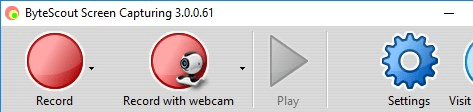
User comments